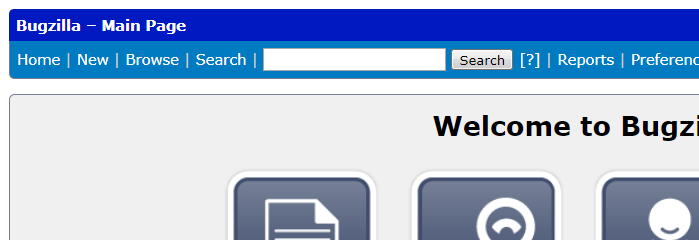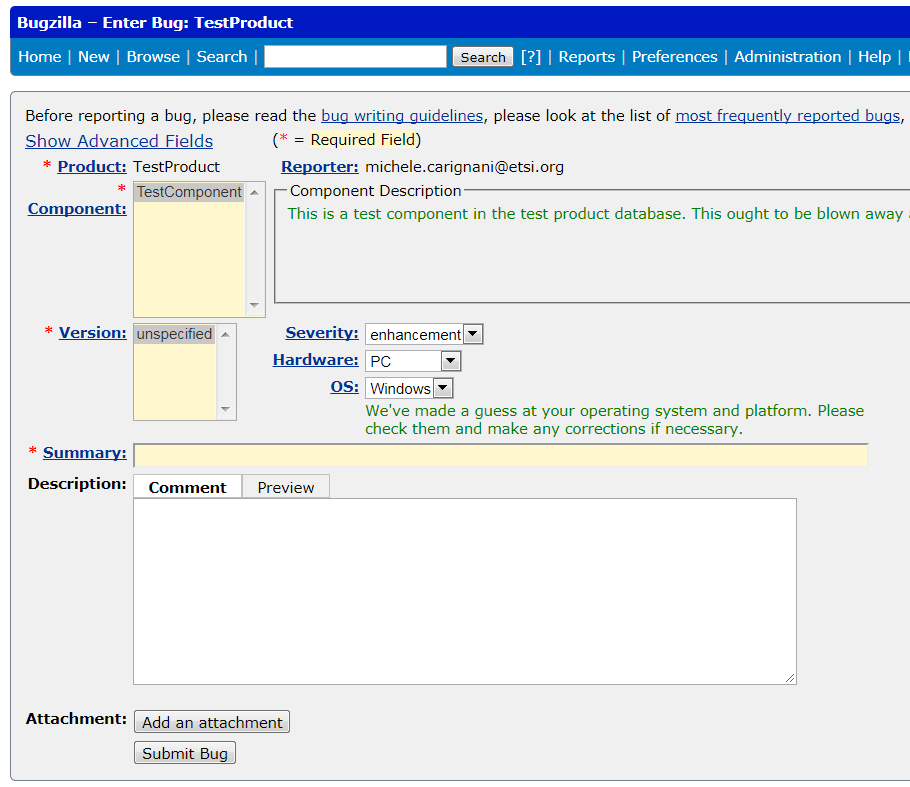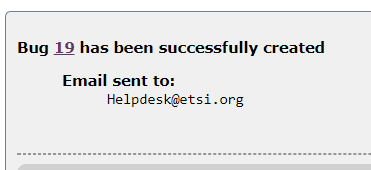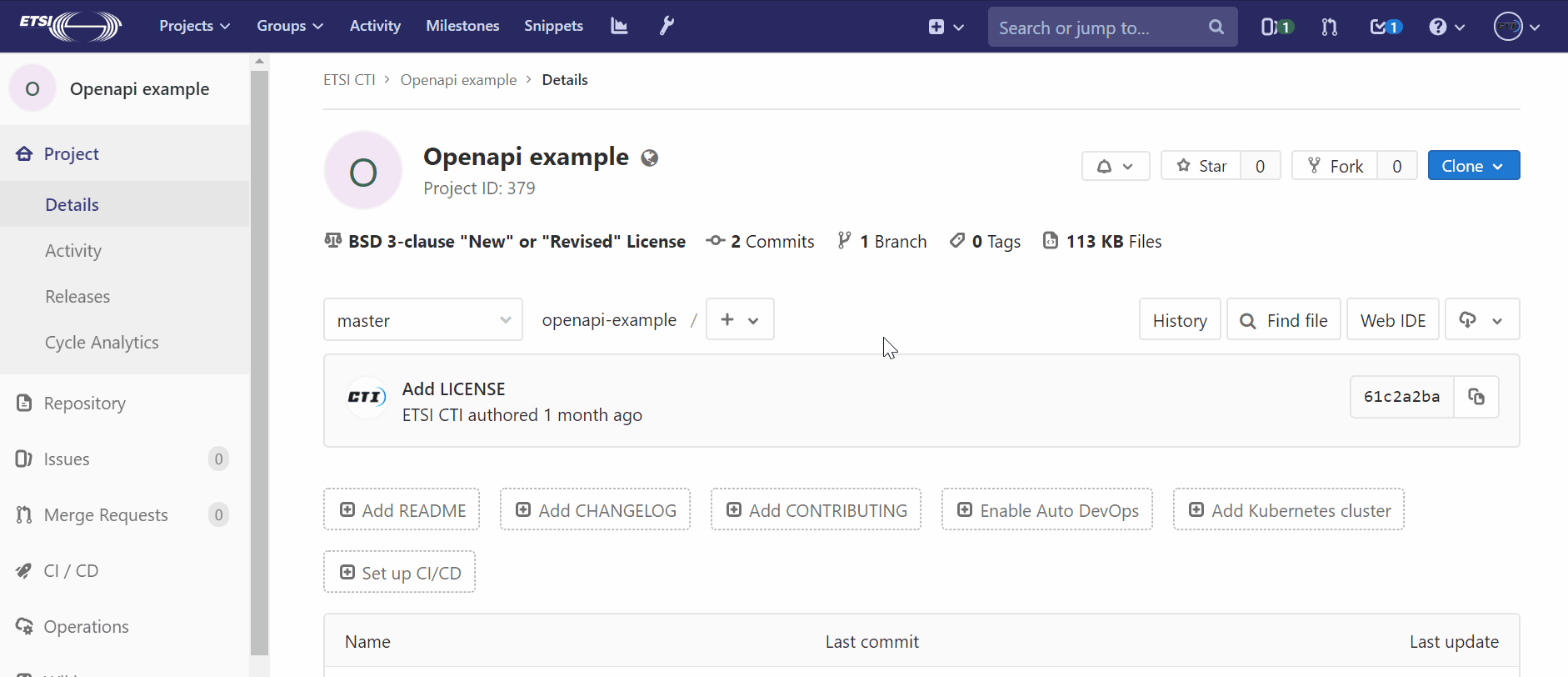How to report a bug: Difference between revisions
Jump to navigation
Jump to search
No edit summary |
No edit summary |
||
| (3 intermediate revisions by the same user not shown) | |||
| Line 1: | Line 1: | ||
__TOC__ | |||
== Where to report a bug == | |||
Depending on the project you want to work you may want to file an issue in our Bugzilla or Gitlab installations. | |||
To learn which application to use, contact the maintainer of the repository, the Chairman of the reference TB or contact cti_support@etsi.org. | |||
Below you may find the information on how to file an issue on the different platforms. | |||
== Report a bug on Bugzilla == | == Report a bug on Bugzilla == | ||
<big> | |||
# <big>Visit http://forge.etsi.org/bugzilla</big> | |||
# Click on | # <big>Click on '''New''' on Bugzilla menu bar.</big> | ||
#* [[File:Bugzilla-new-issue-1.png|thumb|center]] | #* [[File:Bugzilla-new-issue-1.png|thumb|center]] | ||
# Choose the product | # <big>Choose the '''product'' which is '''''<nowiki/>''the project you want to report to'<nowiki/>'' (e.g. "TestProduct"). The product called Forge should be used to report bugs and issues on the Forge platform itself.</big> | ||
# Complete the bug form. Fill in as many information as possible. | # <big>'''Complete the bug form'''. Fill in as many information as possible.</big> | ||
#* [[File:Bugzilla-new-issue-2.png|thumb|center]] | #* [[File:Bugzilla-new-issue-2.png|thumb|center]] | ||
# Enter the bug summary, description, attachement, etc. | # <big>Enter the '''bug summary, description, attachement,'''' etc.</big> | ||
# Click on the "Submit Bug" button to confirm. | # <big>Click on the '''"Submit Bug"''' button to confirm.</big> | ||
# A bug id is generated | # <big>A '''bug id''' is generated and the appropriate notifications are sent.</big> | ||
#* [[File:Bugzilla-new-issue-3.png|thumb|center]] | #* [[File:Bugzilla-new-issue-3.png|thumb|center]] | ||
== Report a bug on Gitlab == | |||
[[File:File issue.gif|center|thumb|700x350px]]More information is available at https://docs.gitlab.com/ee/user/project/issues/. | |||
Latest revision as of 23:05, 3 December 2019
Where to report a bug[edit | edit source]
Depending on the project you want to work you may want to file an issue in our Bugzilla or Gitlab installations.
To learn which application to use, contact the maintainer of the repository, the Chairman of the reference TB or contact cti_support@etsi.org.
Below you may find the information on how to file an issue on the different platforms.
Report a bug on Bugzilla[edit | edit source]
- Visit http://forge.etsi.org/bugzilla
- Click on New on Bugzilla menu bar.
- Choose the product which is the project you want to report to' (e.g. "TestProduct"). The product called Forge should be used to report bugs and issues on the Forge platform itself.
- Complete the bug form. Fill in as many information as possible.
- Enter the bug summary, description, attachement,' etc.
- Click on the "Submit Bug" button to confirm.
- A bug id is generated and the appropriate notifications are sent.
Report a bug on Gitlab[edit | edit source]
More information is available at https://docs.gitlab.com/ee/user/project/issues/.