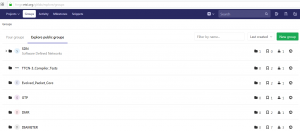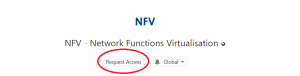Difference between revisions of "Gitlab Groups"
From ETSI Forge
(Tag: Visual edit) |
(Tag: Visual edit) |
||
| Line 7: | Line 7: | ||
# <big>'''Navigate to the page of the group''', reachable via the Explore groups page.</big> | # <big>'''Navigate to the page of the group''', reachable via the Explore groups page.</big> | ||
# <big>'''Click on the <code>Request Access</code> button'''. The button is available if the group has Access Requests enabled. See image below for an example.</big> | # <big>'''Click on the <code>Request Access</code> button'''. The button is available if the group has Access Requests enabled. See image below for an example.</big> | ||
| − | [[File:Request-group-access.png|center|thumb]] | + | [[File:Request-group-access.png|center|thumb]]=> [https://forge.etsi.org/rep/explore/groups <big>Explore public groups available at ETSI Forge.</big>] |
== More information on Groups == | == More information on Groups == | ||
Latest revision as of 11:23, 23 April 2020
Explore groups on the Forge
Public groups are available at https://forge.etsi.org/gitlab/explore/groups
Request access to a group
- Navigate to the page of the group, reachable via the Explore groups page.
- Click on the
Request Accessbutton. The button is available if the group has Access Requests enabled. See image below for an example.
More information on Groups
More information on Gitlab Groups is availble here.