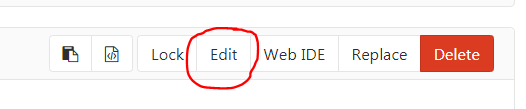Editing files with the web GUI
Jump to navigation
Jump to search
Edit a file already present[edit | edit source]
- Navigate to the list of files
- Open the file by clicking on it
- Click the Edit button
NOTE: Editing a file with the Edit button will create a new commit on the current branch with the modifications made in the file.