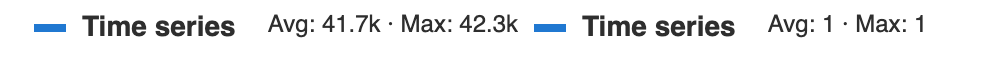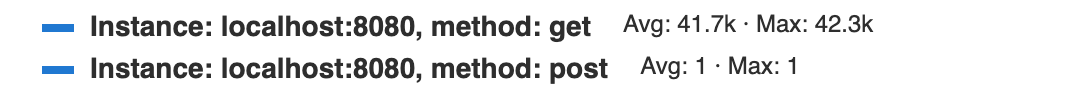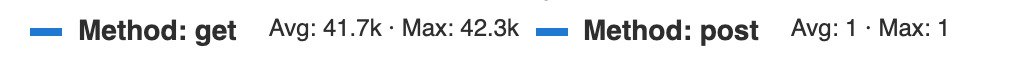Dashboard YAML properties (deprecated) (FREE)
Deprecated in GitLab 14.7.
WARNING: This feature is in its end-of-life process. It is deprecated in GitLab 14.7, and is planned for removal in GitLab 16.0.
Dashboards have several components:
- Templating variables.
- Panel groups, which consist of panels.
- Panels, which support one or more metrics.
The following tables outline the details of expected properties.
Dashboard (top-level) properties
| Property | Type | Required | Description |
|---|---|---|---|
dashboard |
string | yes | Heading for the dashboard. Only one dashboard should be defined per file. |
panel_groups |
array | yes | The panel groups which should be on the dashboard. |
templating |
hash | no | Top level key under which templating related options can be added. |
links |
array | no | Add links to display on the dashboard. |
Templating (templating) properties
| Property | Type | Required | Description |
|---|---|---|---|
variables |
hash | yes | Variables can be defined here. |
Read the documentation on templating.
Links (links) properties
| Property | Type | Required | Description |
|---|---|---|---|
url |
string | yes | The address of the link. |
title |
string | no | Display title for the link. |
type |
string | no | Type of the link. Specifies the link type, can be: grafana
|
Read the documentation on links.
Panel group (panel_groups) properties
Dashboards display panel groups in the order they are listed in the dashboard YAML file.
In GitLab versions 13.3 and below, panel groups were ordered by a priority key, which
is no longer used.
| Property | Type | Required | Description |
|---|---|---|---|
group |
string | required | Heading for the panel group. |
panels |
array | required | The panels which should be in the panel group. |
Panels in a panel group are laid out in rows consisting of two panels per row. An exception to this rule are single panels on a row: these panels take the full width of their containing row.
Panel (panels) properties
Dashboards display panels in the order they are listed in the dashboard YAML file.
In GitLab versions 13.3 and below, panels were ordered by a weight key, which
is no longer used.
| Property | Type | Required | Description |
|---|---|---|---|
type |
string | no, defaults to area-chart
|
Specifies the panel type to use, for example area-chart, line-chart or anomaly-chart. Only types listed among all panel types are allowed. |
title |
string | yes | Heading for the panel. |
y_label |
string | no, but highly encouraged | Y-Axis label for the panel. |
y_axis |
string | no | Y-Axis configuration for the panel. |
max_value |
number | no | Denominator value used for calculating percentile based results |
metrics |
array | yes | The metrics which should be displayed in the panel. Any number of metrics can be displayed when type is area-chart or line-chart, whereas only 3 can be displayed when type is anomaly-chart. |
links |
array | no | Add links to display on the chart's context menu. |
Axis (panels[].y_axis) properties
| Property | Type | Required | Description |
|---|---|---|---|
name |
string | no, but highly encouraged | Y-Axis label for the panel. Replaces y_label if set. |
format |
string | no, defaults to engineering
|
Unit format used. See the full list of units. |
precision |
number | no, defaults to 2
|
Number of decimal places to display in the number. |
Metrics (metrics) properties
| Property | Type | Required | Description |
|---|---|---|---|
id |
string | no | Used for associating dashboard metrics with database records. Must be unique across dashboard configuration files. Required for alerting (support not yet enabled, see relevant issue). |
unit |
string | yes | Defines the unit of the query's return data. |
label |
string | no, but highly encouraged | Defines the legend-label for the query. Should be unique within the panel's metrics. Can contain time series labels as interpolated variables. |
query |
string/number | yes if query_range is not defined |
Defines the Prometheus query to be used to populate the chart/panel. If defined, the query endpoint of the Prometheus API is used. |
query_range |
string/number | yes if query is not defined |
Defines the Prometheus query to be used to populate the chart/panel. If defined, the query_range endpoint of the Prometheus API is used. |
step |
number | no, value is calculated if not defined | Defines query resolution step width in float number of seconds. Metrics on the same panel should use the same step value. |
Dynamic labels
Dynamic labels are useful when multiple time series are returned from a Prometheus query.
When a static label is used and a query returns multiple time series, then all the legend items are labeled the same, which makes identifying each time series difficult:
metrics:
- id: my_metric_id
query_range: 'http_requests_total'
label: 'Time Series'
unit: 'count'This may render a legend like this:
For labels to be more explicit, using variables that reflect time series labels is a good practice. The variables are replaced by the values of the time series labels when the legend is rendered:
metrics:
- id: my_metric_id
query_range: 'http_requests_total'
label: 'Instance: {{instance}}, method: {{method}}'
unit: 'count'The resulting rendered legend looks like this:
There is also a shorthand value for dynamic dashboard labels that make use of only one time series label:
metrics:
- id: my_metric_id
query_range: 'http_requests_total'
label: 'Method'
unit: 'count'This works by converting the value of label to lower-case and, if there are more words separated by spaces, replacing those spaces with an underscore (_). The transformed value is then checked against the labels of the time series returned by the Prometheus query. If a time series label is found that is equal to the transformed value, then the label value renders in the legend like this:
Dashboard YAML syntax validation
Introduced in GitLab 13.1.
To confirm your dashboard definition contains valid YAML syntax:
- Go to Repository > Files.
- Go to your dashboard file in your repository.
- Review the information pane about the file, displayed above the file contents.
Files with valid syntax display Metrics Dashboard YAML definition is valid, and files with invalid syntax display Metrics Dashboard YAML definition is invalid.
When Metrics Dashboard YAML definition is invalid at least one of the following messages is displayed:
-
dashboard: can't be blanklearn more -
panel_groups: should be an array of panel_groups objectslearn more -
group: can't be blanklearn more -
panels: should be an array of panels objectslearn more -
title: can't be blanklearn more -
metrics: should be an array of metrics objectslearn more -
query: can't be blanklearn more -
query_range: can't be blanklearn more -
unit: can't be blanklearn more -
YAML syntax: The parsed YAML is too bigThis is displayed when the YAML file is larger than 1 MB.
-
YAML syntax: Invalid configuration formatThis is displayed when the YAML file is empty or does not contain valid YAML.
Metrics Dashboard YAML definition validation information is also available as a GraphQL API field